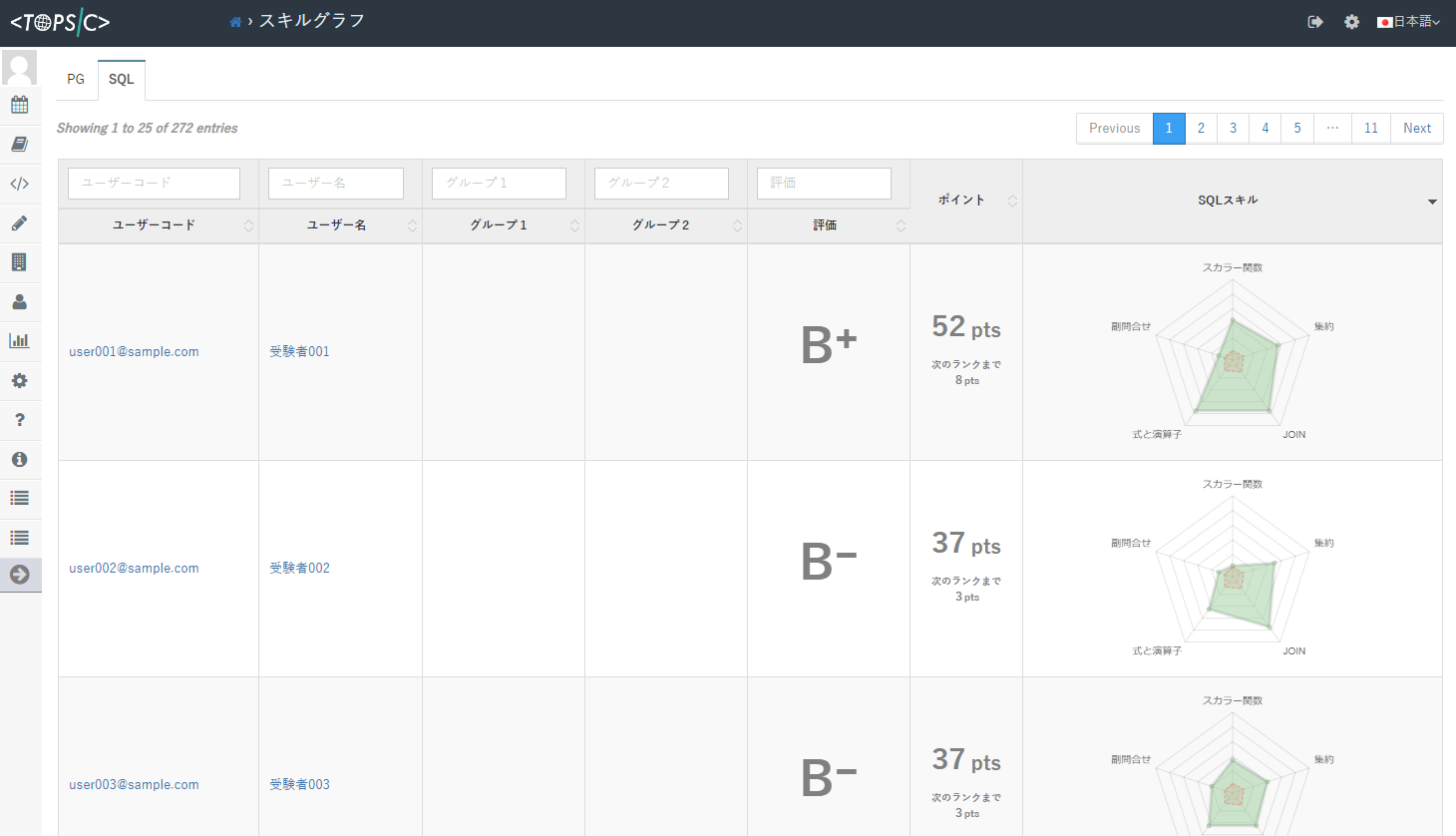Check the scores of the examinees
Reporting
Please check here.
TOPSIC Grade
Please check here.
Check the grade of the examinee
Users who take the event will be given a “TOPSIC Grade”. The grade assigned to the user can be confirmed on the user management screen.

You can check the detailed information about the grade of the user on the user edit screen.
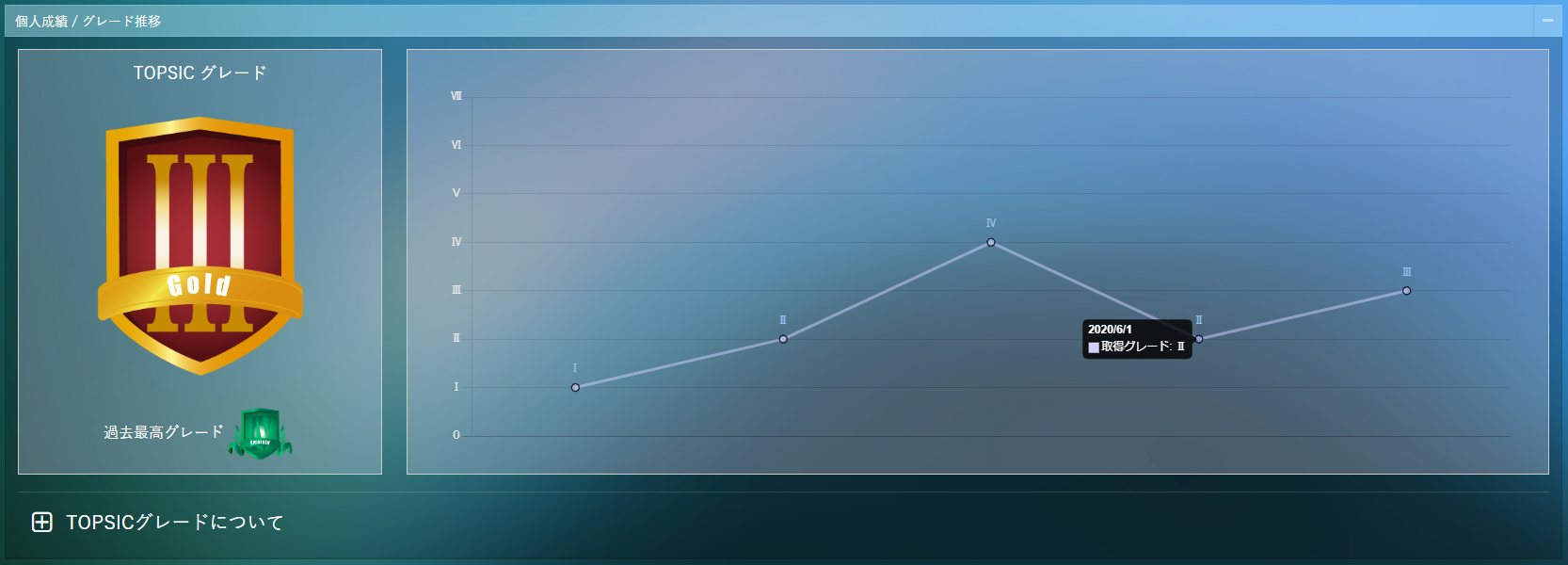
Change the display setting of TOPSIC Grade
On the edit page, you can set whethere to display TOPSIC Grade on each user’s profile page. The administrator will always see the grade regardless of this setting.
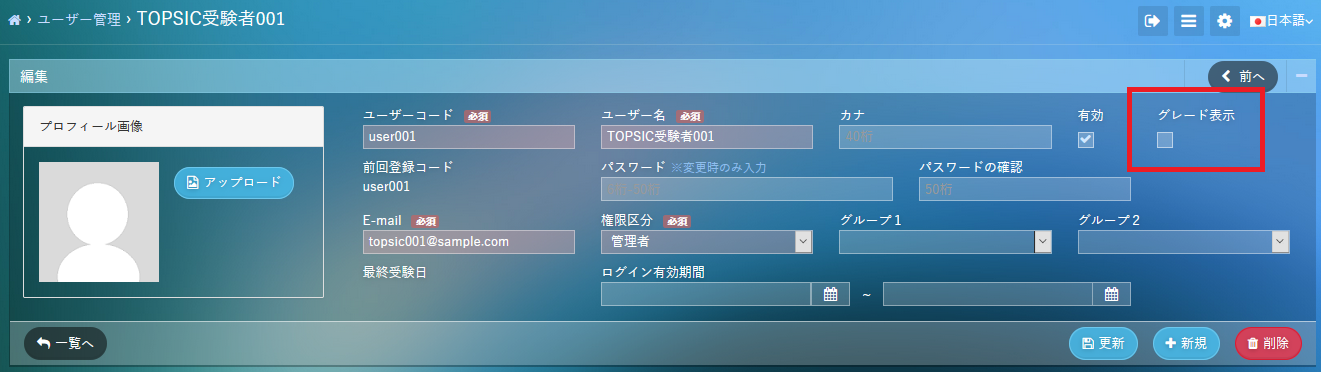
PG Skill Graph(alpha version)
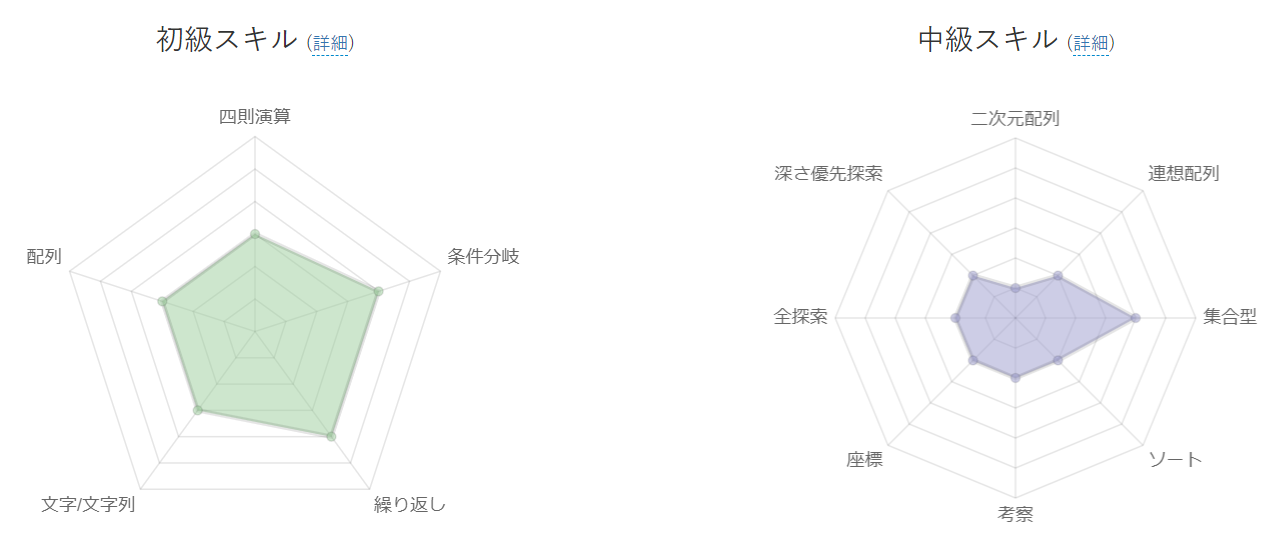
The skill graph is a radar chart that aggregates the number of correct answers for each problem tag.
*Please check here for more details.
If you are an administrator, you can view them in a list from “User / Skill Graph” in the side menu.
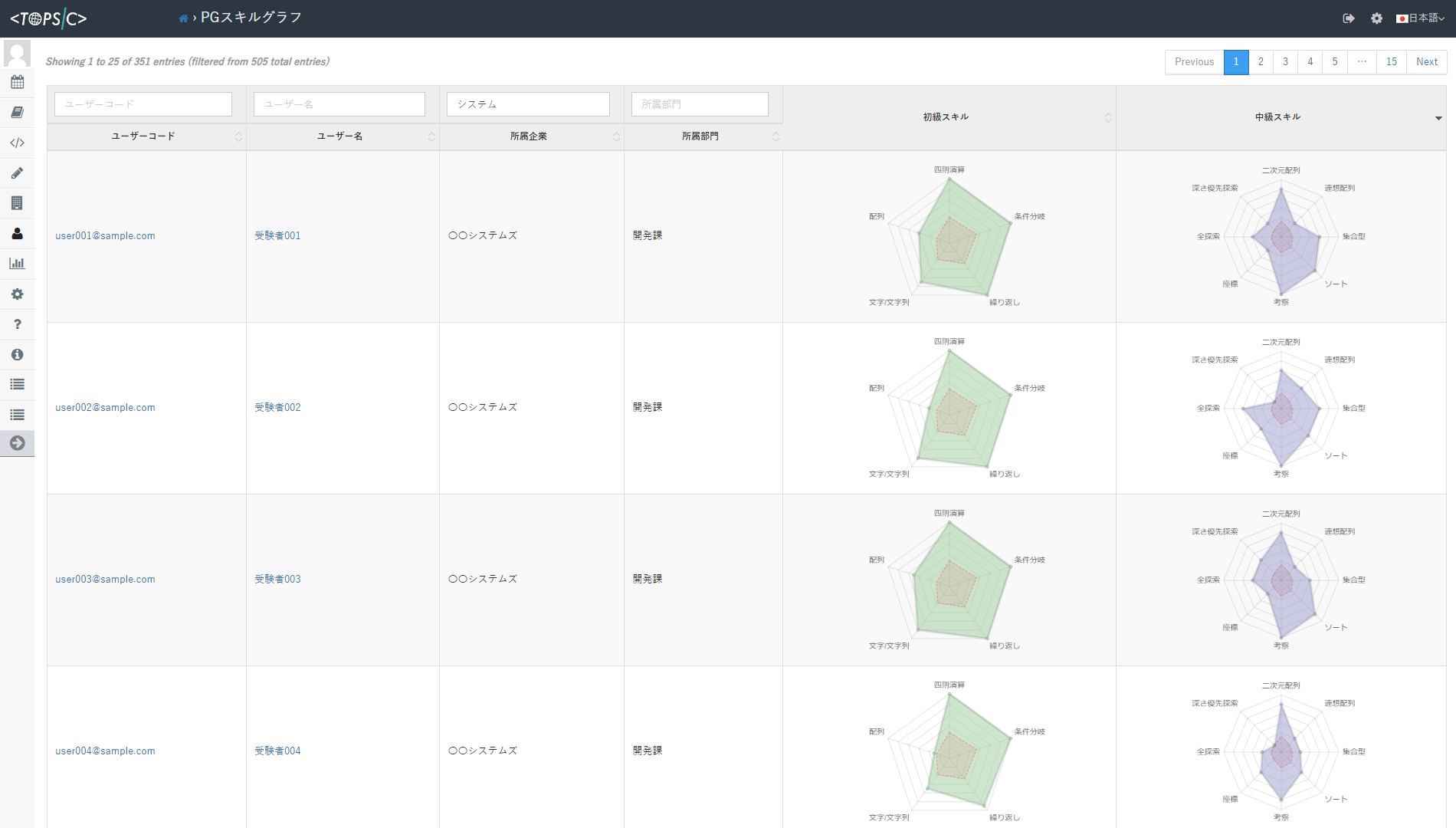
SQL Skill Graph(alpha version)
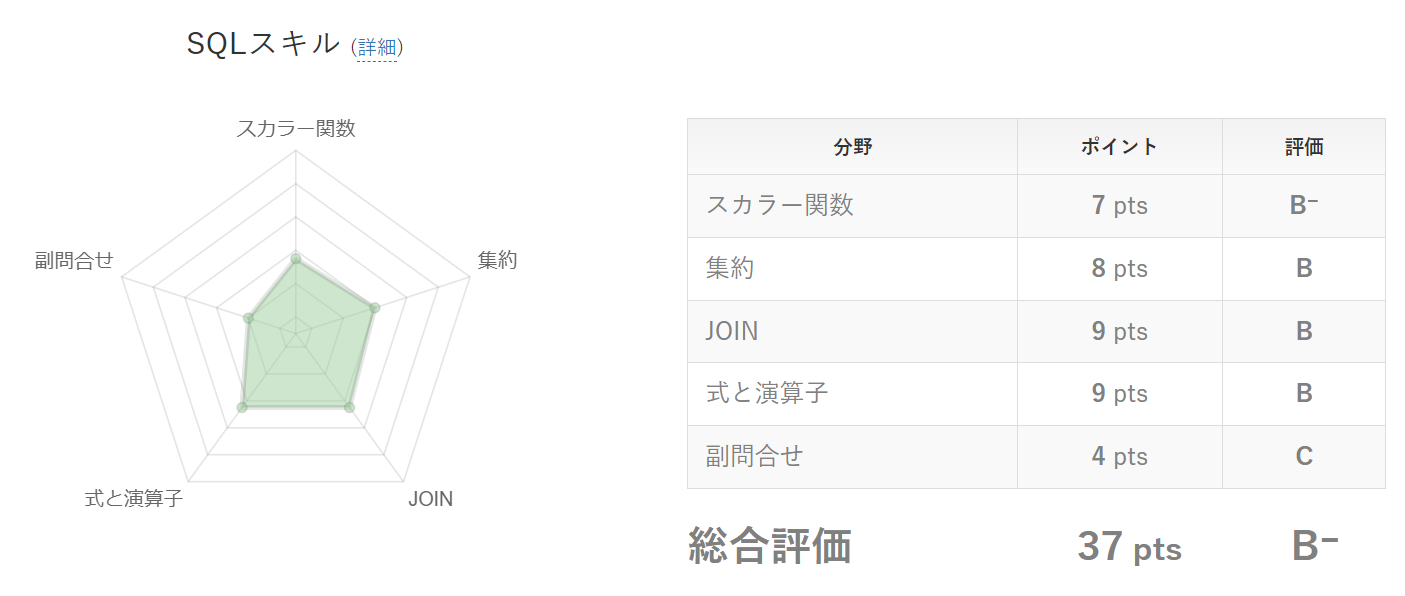
The skill graph is an evaluation function according to the difficulty level and field of the problem.
*Please check here for more details.
If you are an administrator, you can view them in a list from “User / Skill Graph” in the side menu.